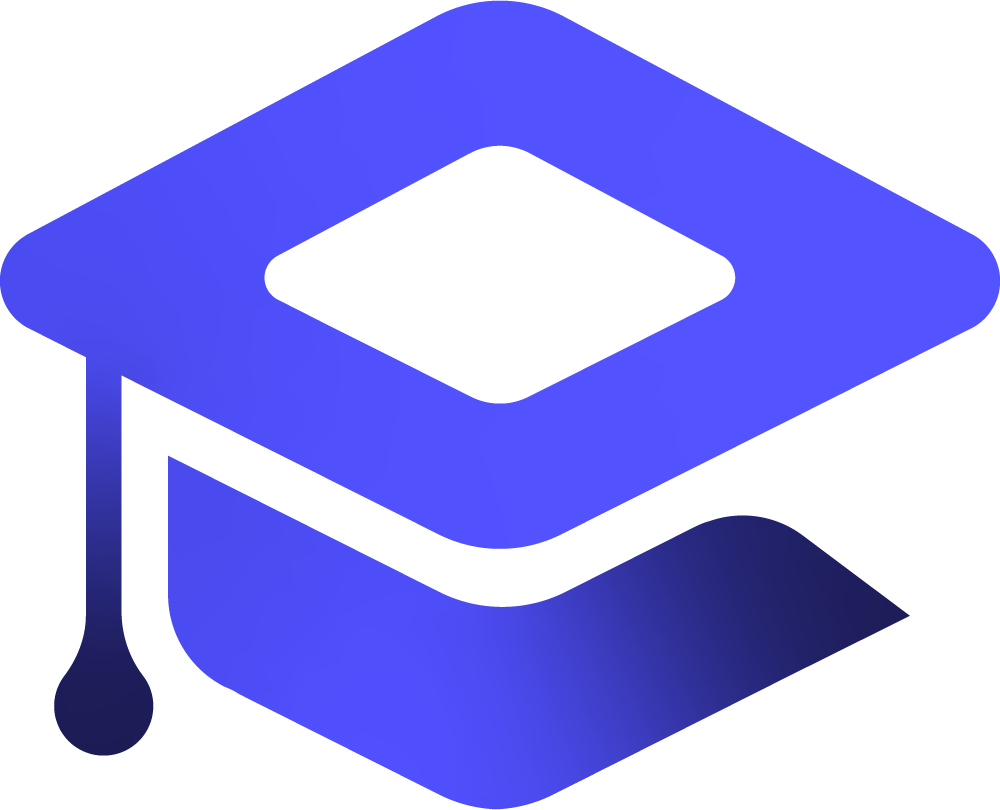Here’s how to install and configure LSWS Enterprise manually on a Linux server.
LiteSpeed Web Server Enterprise (often abbreviated as LSWS Enterprise) is a commercial, high-performance HTTP server developed by LiteSpeed Technologies. It is a drop-in replacement for Apache but significantly faster and more resource-efficient.
Unlike Apache, which uses a process/thread model, LiteSpeed uses an event-driven architecture — making it much better at handling high traffic with fewer resources.
LSWS Enterprise is used primarily to:
- Serve Websites
- Improve Performance
- Replace Apache Seamlessly
- Serve Secure HTTPS Traffic
Table of Contents
Step 1: Download and Run the Installer
[root@web ~]# wget https://www.litespeedtech.com/packages/5.0/lsws-*-ent-x86_64-linux.tar.gz
[root@web ~]# tar -zxvf lsws-*-ent-x86_64-linux.tar.gz
[root@web ~]# cd lsws-*-ent
[root@web ~]# sudo ./install.shYou will be prompted to enter:
- Admin username/password
- Admin port (default is
7080) - Web server port (default is
80) - PHP options
- License (either trial or full license key)
If you don’t have a license yet, request a 15-day trial license:
https://www.litespeedtech.com/trial/license
Step 2: Start and Enable LiteSpeed
[root@web ~]# sudo /usr/local/lsws/bin/lswsctrl start
[root@web ~]# sudo ln -s /usr/local/lsws/bin/lswsctrl /usr/bin/lswsctrl(Optional auto-start on reboot)
[root@web ~]# sudo ln -s /usr/local/lsws/bin/lswsctrl /etc/init.d/lsws
[root@web ~]# sudo chkconfig --add lswsStep 3: Access the Admin Console
- Go to:
http://<your-server-ip>:7080 - Log in with the credentials you set during installation
- From here, configure virtual hosts, SSL, PHP handlers, and performance settings
Step 4: Replace Apache (Optional)
If you want LSWS Enterprise to replace Apache:
Stop Apache:
[root@web ~]# sudo systemctl stop apache2 # Debian/Ubuntu
[root@web ~]# sudo systemctl stop httpd # CentOS/RHELRun LiteSpeed on port 80:
[root@web ~]# sudo /usr/local/lsws/bin/lswsctrl startDisable Apache auto-start:
[root@web ~]# sudo systemctl disable apache2 # or httpdStep 5: Install and Link PHP (Optional)
Download a matching LSAPI PHP binary or compile PHP with LSAPI. Or install from LiteSpeed repo:
[root@web ~]# sudo apt install lsphp81 lsphp81-common lsphp81-mysql📁Virtual Host Configuration (Manual)
LiteSpeed can use either:
- Apache-style config files
- Or its native configuration via Admin GUI
You can configure vhosts under:
[root@web ~]# /usr/local/lsws/conf/httpd_config.conf🔒SSL Certificate Setup
[root@web ~]# sudo apt install certbot
[root@web ~]# sudo certbot certonly --standalone -d example.com🧪Test & Reload Server
[root@web ~]# sudo /usr/local/lsws/bin/lswsctrl restart